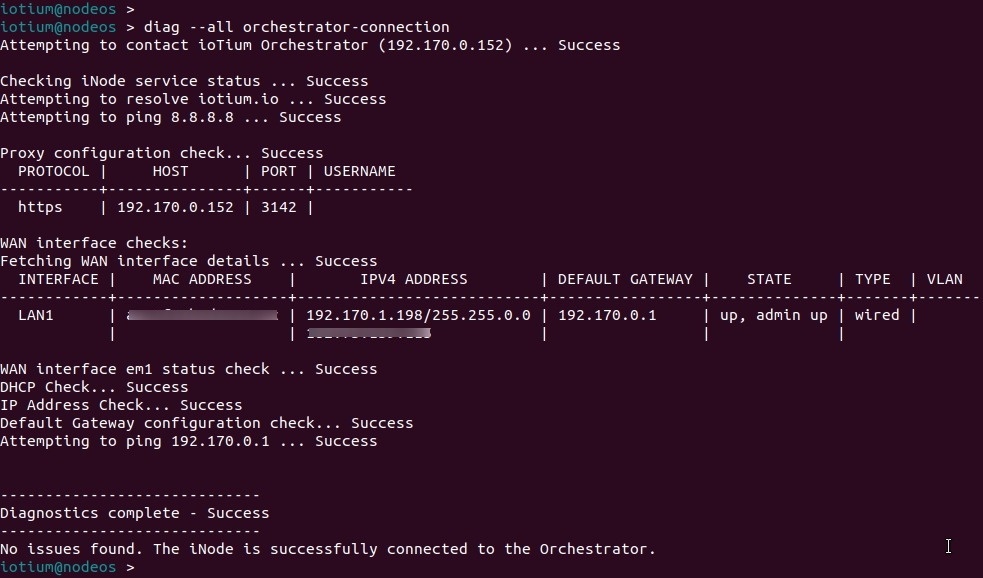- 05 Sep 2024
- 1 Minute to read
- Print
- DarkLight
Diagnosing iNode-Orchestrator Connectivity
- Updated on 05 Sep 2024
- 1 Minute to read
- Print
- DarkLight
After making changes to the iNode’s uplink, it can be helpful to verify that the settings are valid. You can run diagnostics, using either the Node CLI or the web UI, to verify and troubleshoot connectivity issues with the iNode connecting to the Secure Edge portal. Share the output with the Customer Support team so we can better identify and resolve the issue.
Run Diagnostics using the CLI
To run diagnostics, use the diag command with the following steps.
- Use SSH to connect to the iNode. (Learn how in Accessing an Edge iNode Console Using the Command-Line Interface.)
- To run diagnostics, use the diag command with the following options:Shell
This will give an output similar to the example given below:> diag --all orchestrator-connection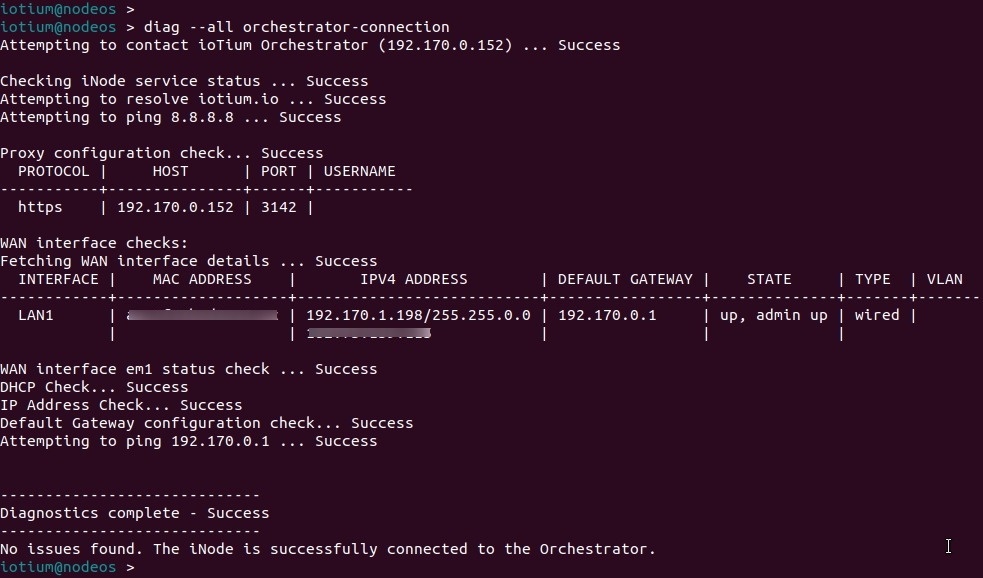
- Send the output to Customer Support at [email protected].
Run Diagnostics with the Web UI
To run the diagnostics, expand the Diagnostics section and select Run Diagnostic. The output displayed in the text box is helpful in pinpointing the cause of any connectivity issues. You can also select Export Report to export the diagnostics report, which you can then share with our Customer Support team for troubleshooting assistance.
.png)