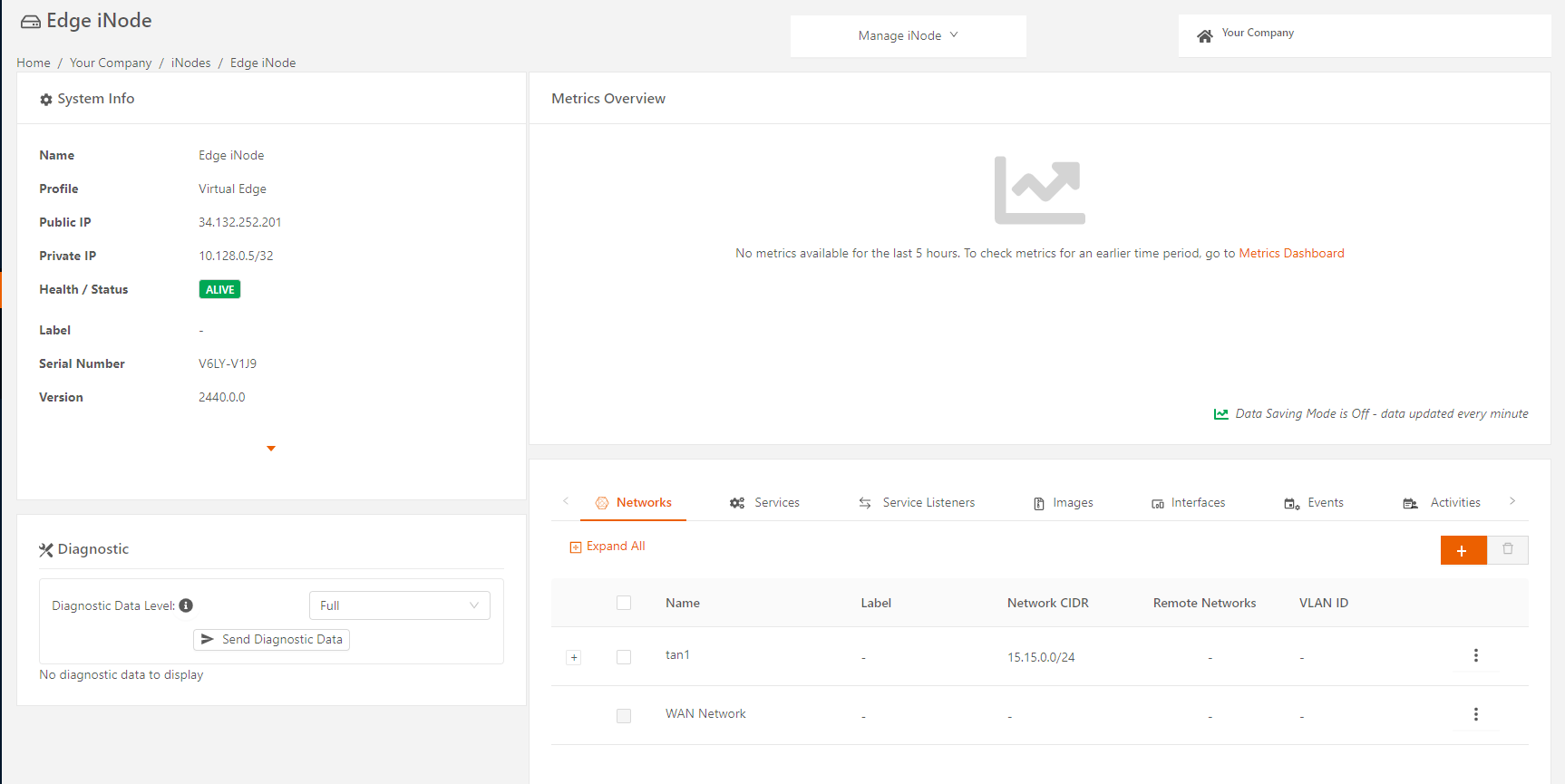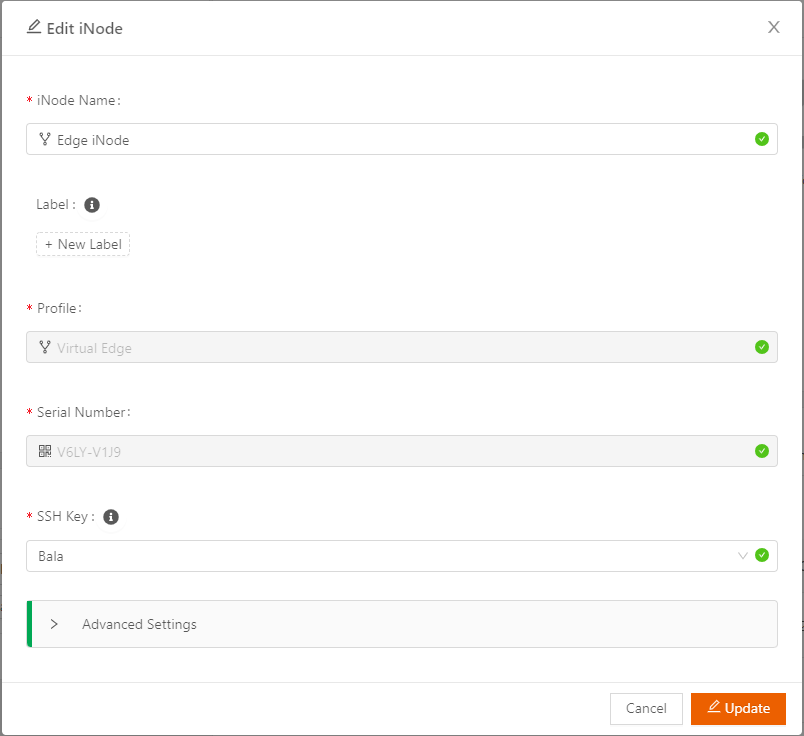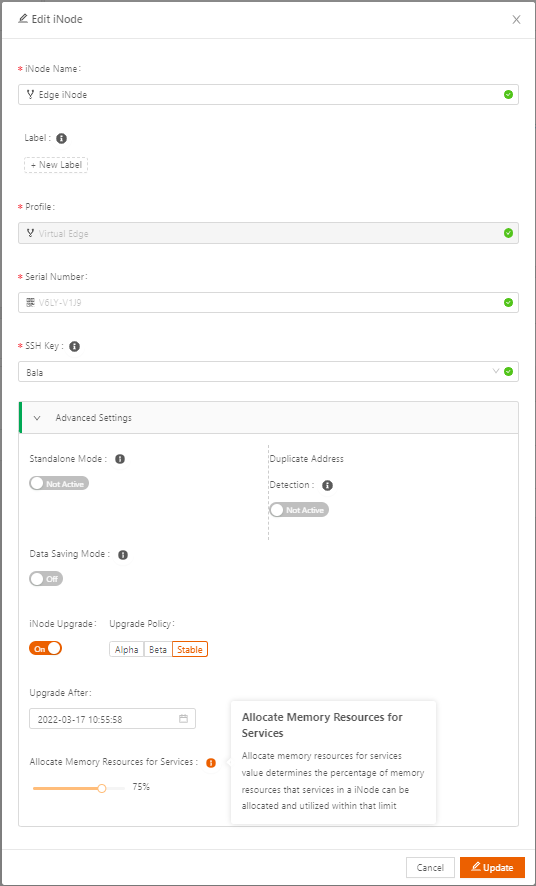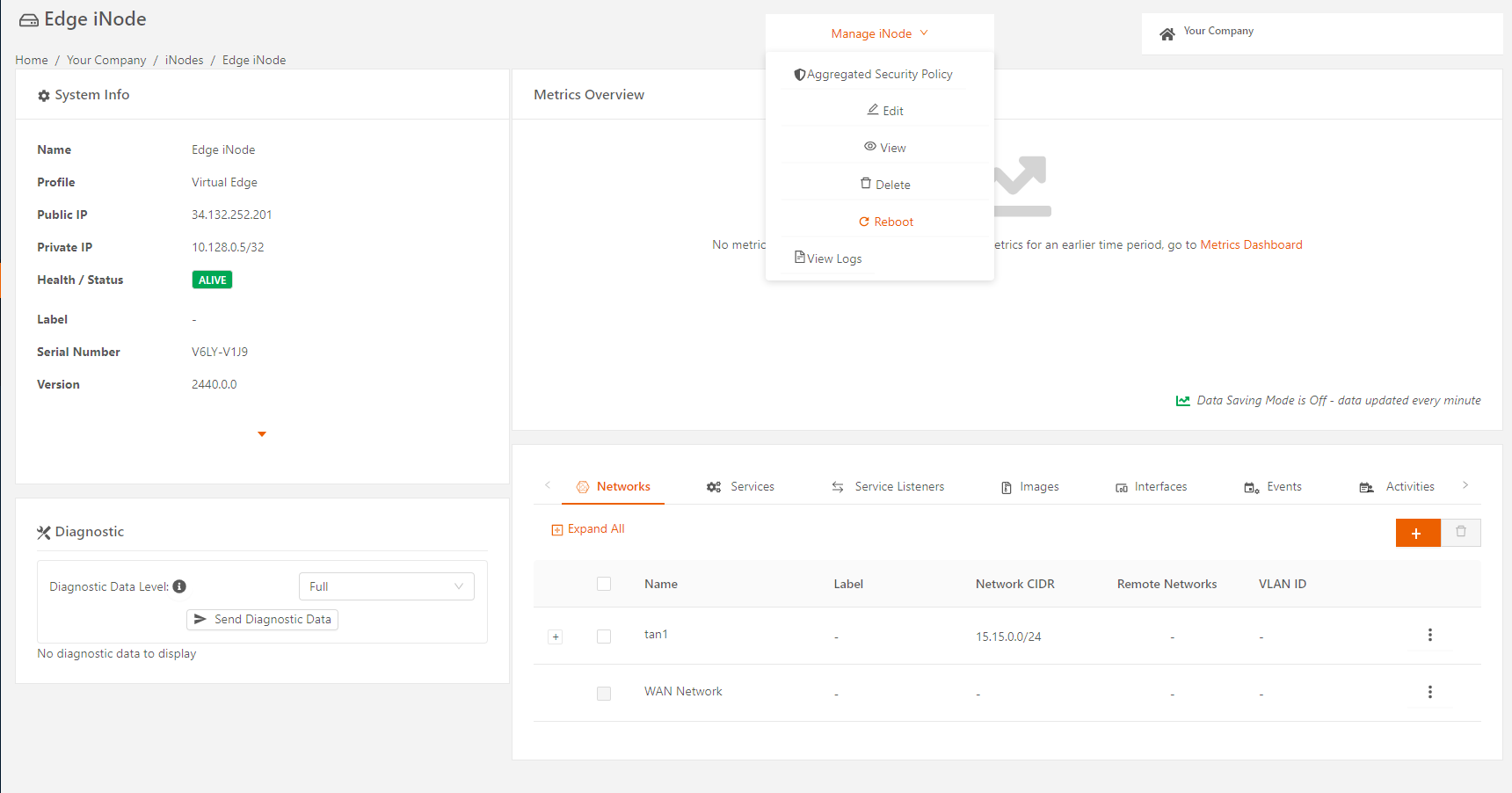Setting the Memory Limit for iNode Services
- 08 Feb 2023
- 1 Minute to read
- Print
- DarkLight
Setting the Memory Limit for iNode Services
- Updated on 08 Feb 2023
- 1 Minute to read
- Print
- DarkLight
Article summary
Did you find this summary helpful?
Thank you for your feedback
By default, the combined memory usage by all services is limited to 75% of the system memory in an iNode.
To change the memory limit for services running in an iNode, follow these steps:
- From the iNodes page, select the name of the Edge iNode for which to change the memory limit for services and to display the iNode details page.
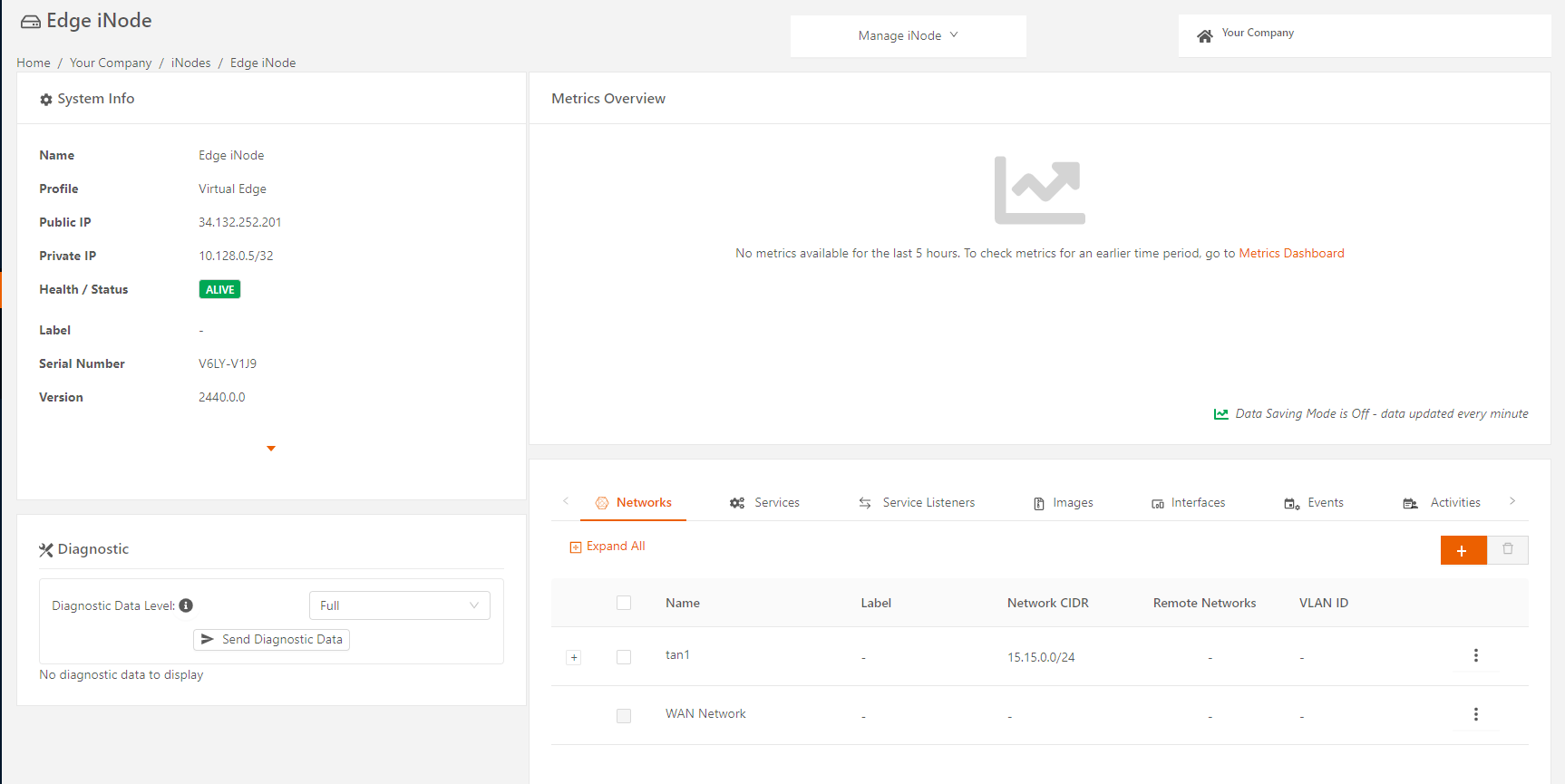
- Under Manage iNode (top right), select Edit to display the Edit iNode page.
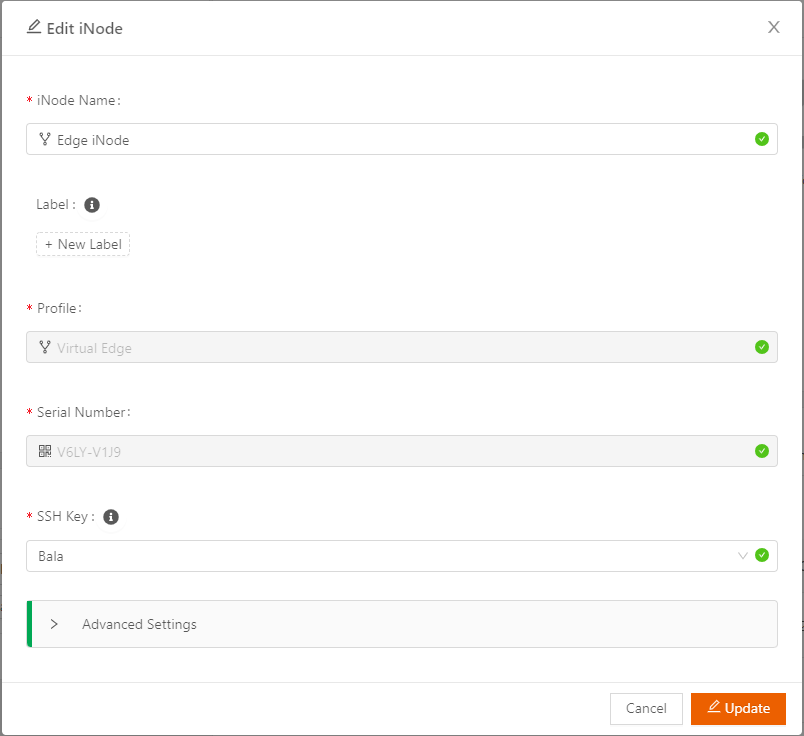
- Under Advanced Settings, use the slider under Allocate Memory Resources for Services to set the memory limit to the required percentage.
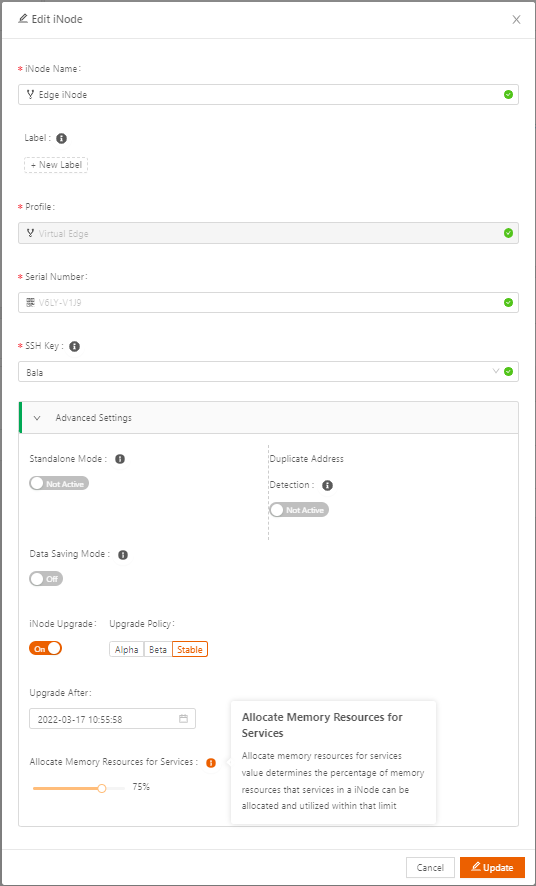
- Select Update to save the new memory-limit value to the iNode.
- Reboot the iNode for the memory-limit changes to take effect.
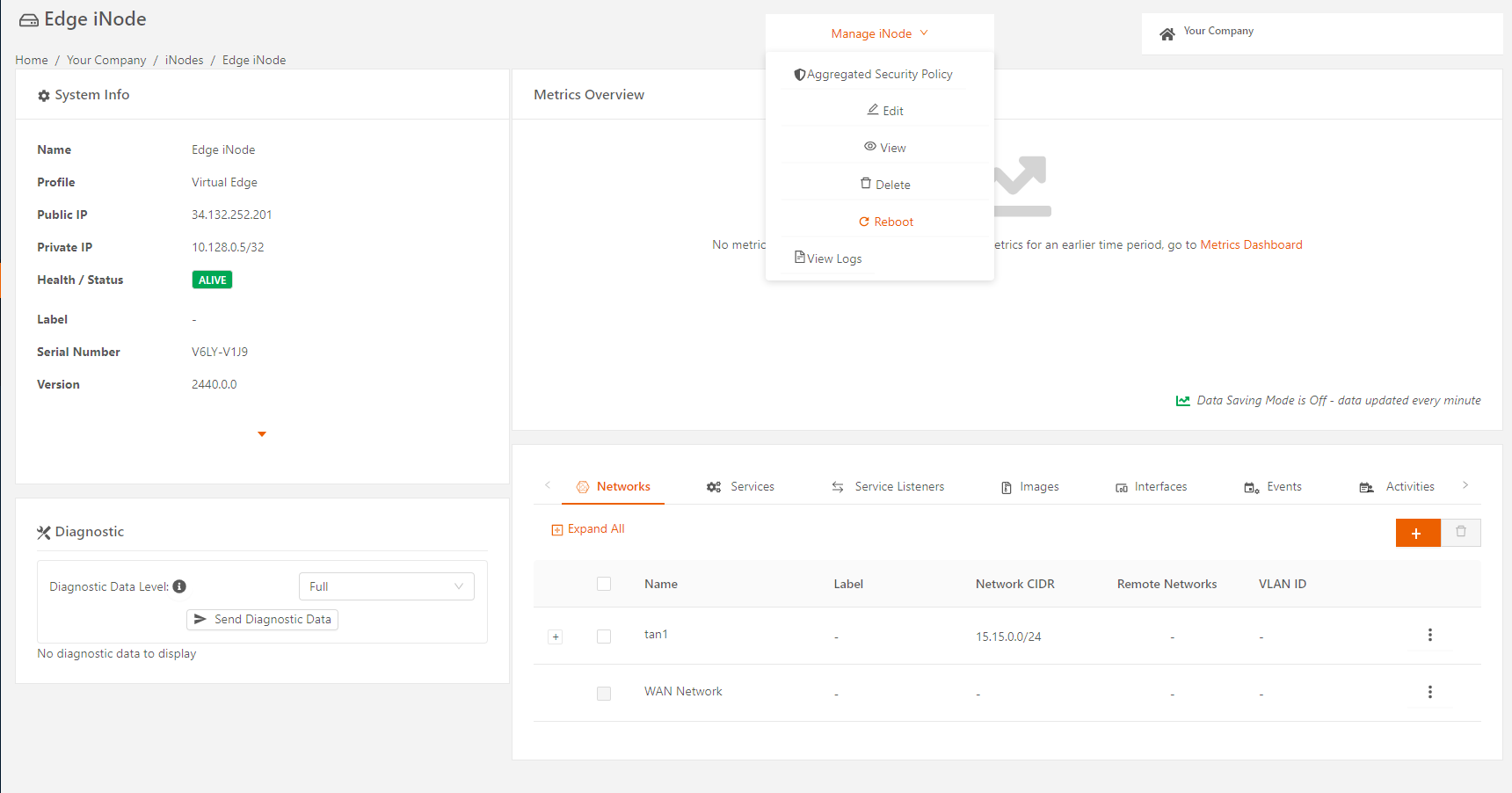
Was this article helpful?