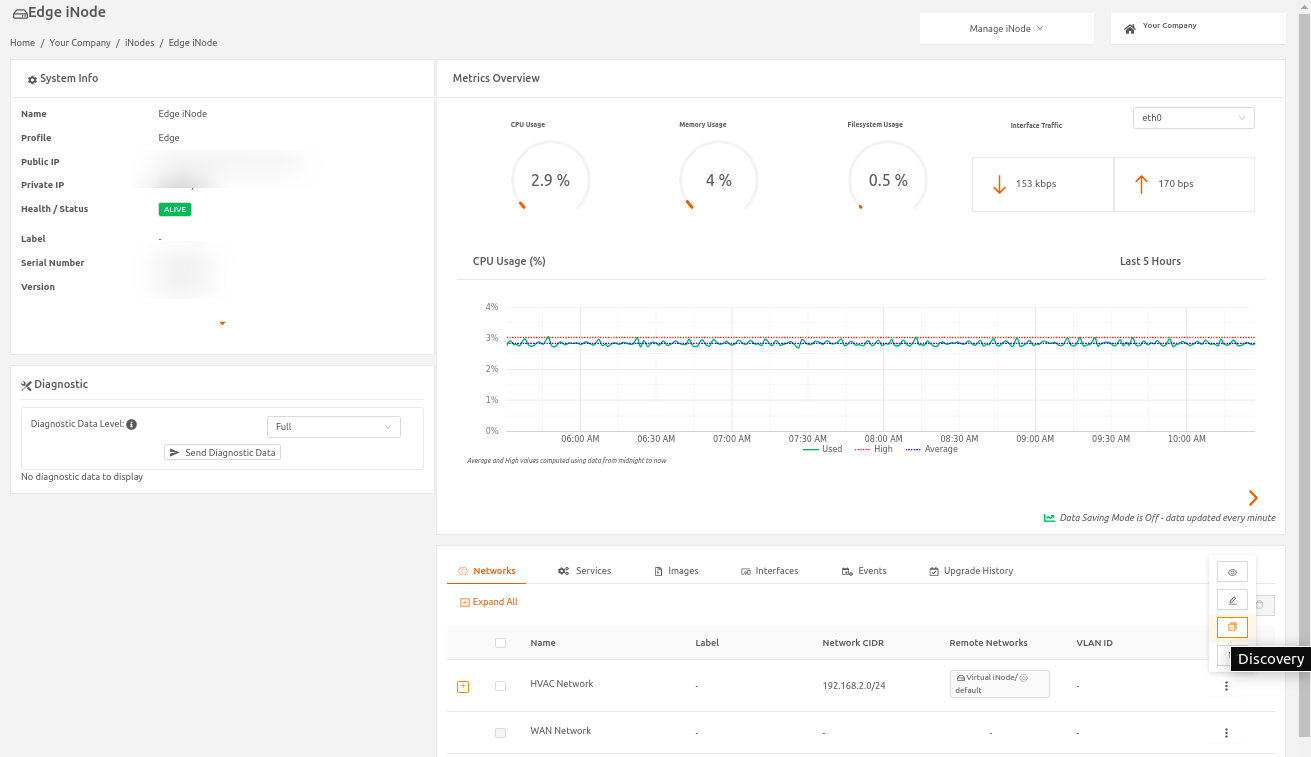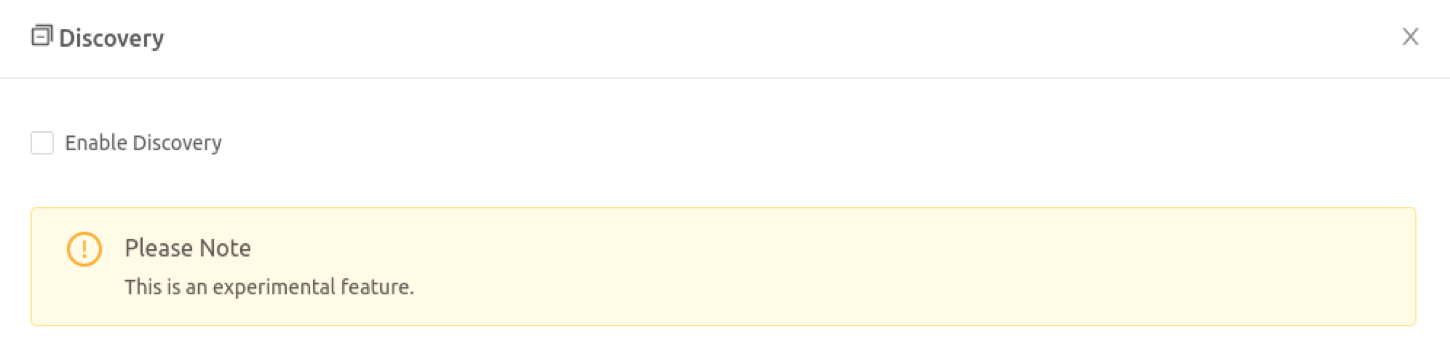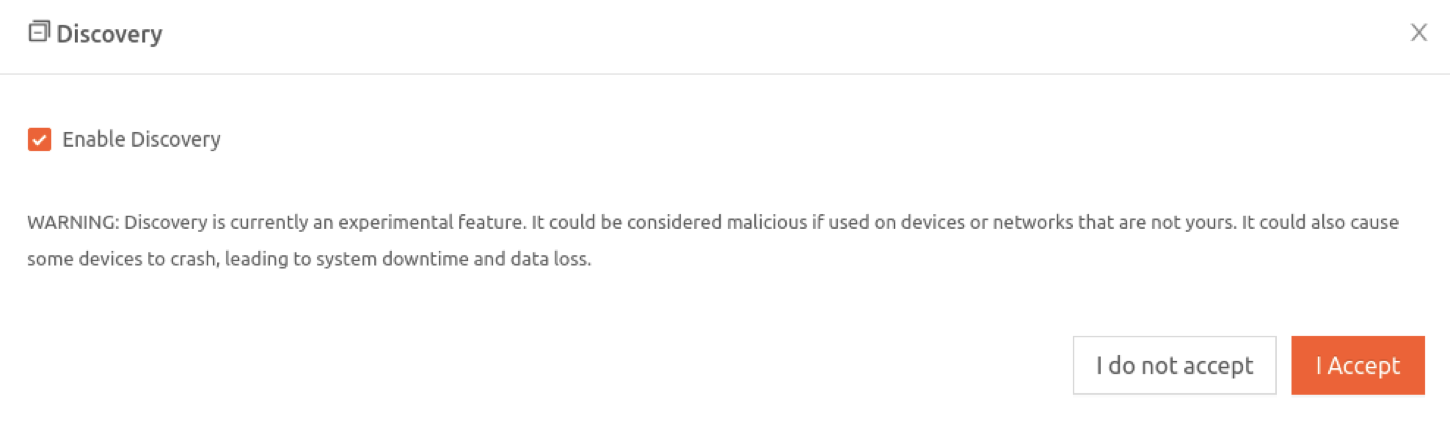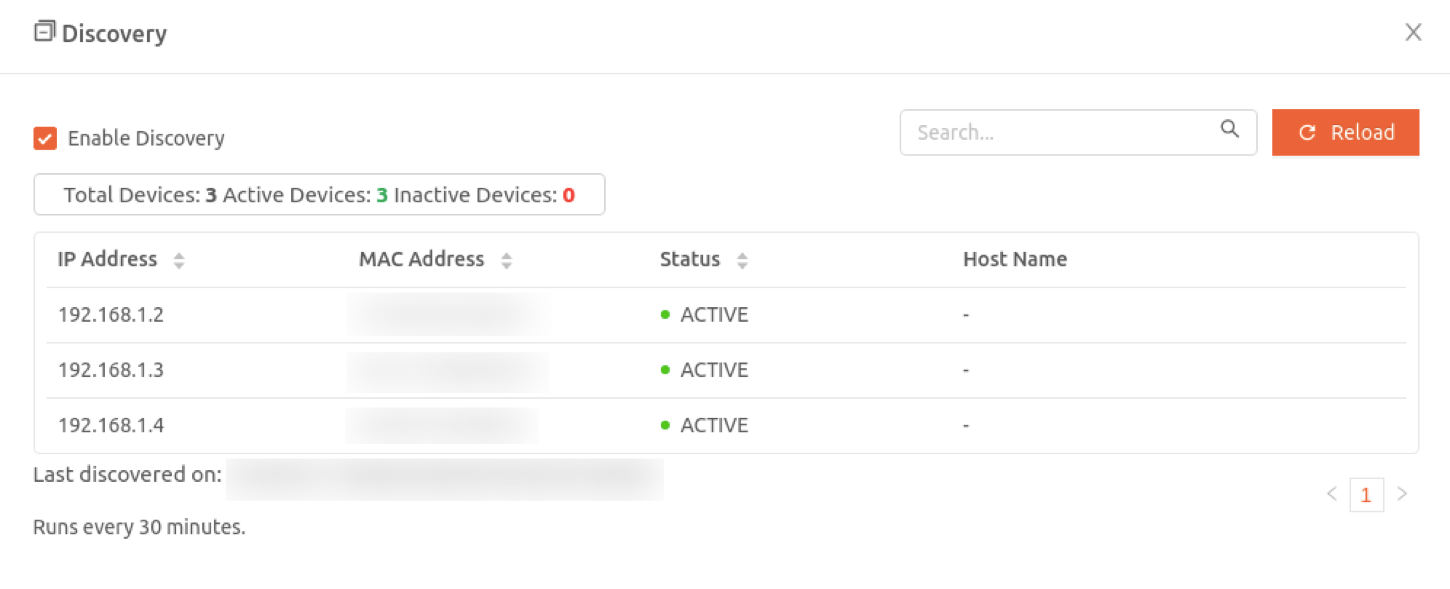Using Discovery to Identify Devices on a Local Network
- 04 Sep 2024
- 1 Minute to read
- Print
- DarkLight
Using Discovery to Identify Devices on a Local Network
- Updated on 04 Sep 2024
- 1 Minute to read
- Print
- DarkLight
Article summary
Did you find this summary helpful?
Thank you for your feedback
On Secure Edge, Discovery is a way to identify devices running specific network services on the local network behind the Edge iNode. The network services currently discovered include SSH, DNS, POP3, IMAP, HTTP, and any service on ports 3011 or 4564.
The Discovery feature described in this article has been deprecated and replaced with the Device Discovery feature.
Before you start, make sure you have added a local network on the Edge iNode.
Follow these steps to discover devices on the local network:
- From the iNodes page in Secure Edge Portal, select the name of the Edge iNode to display the iNode details page.
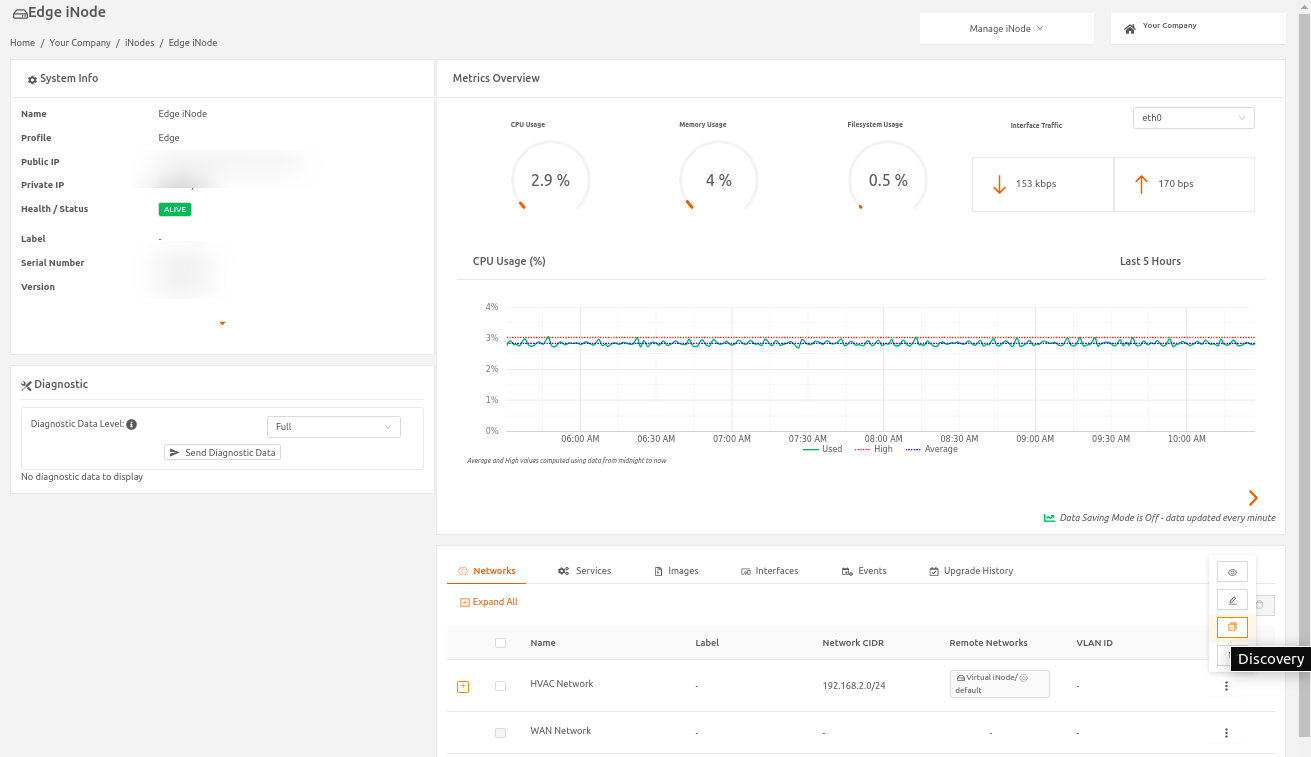
- In the Networks tab, select the Discovery icon for your local network to display the Discovery dialog box.
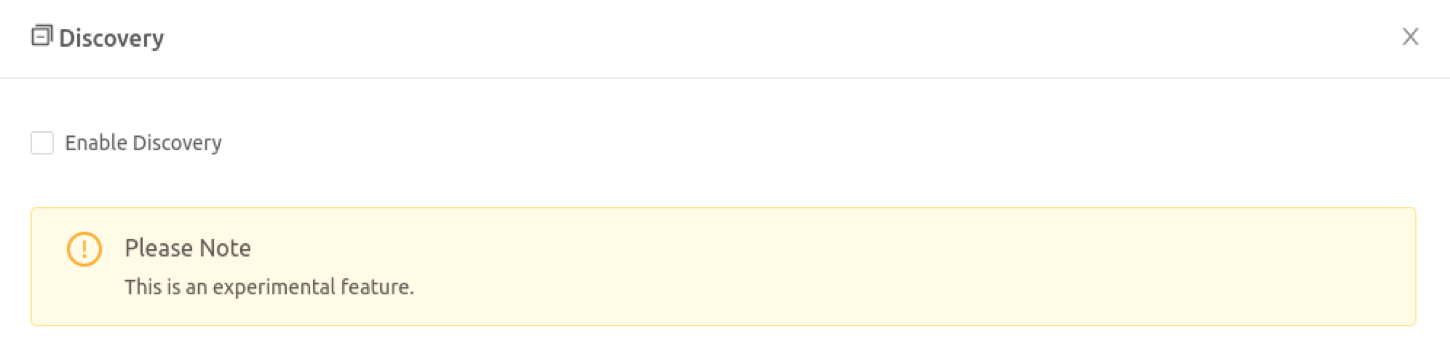
- Select Enable Discovery to start discovery on the network and accept the warning.
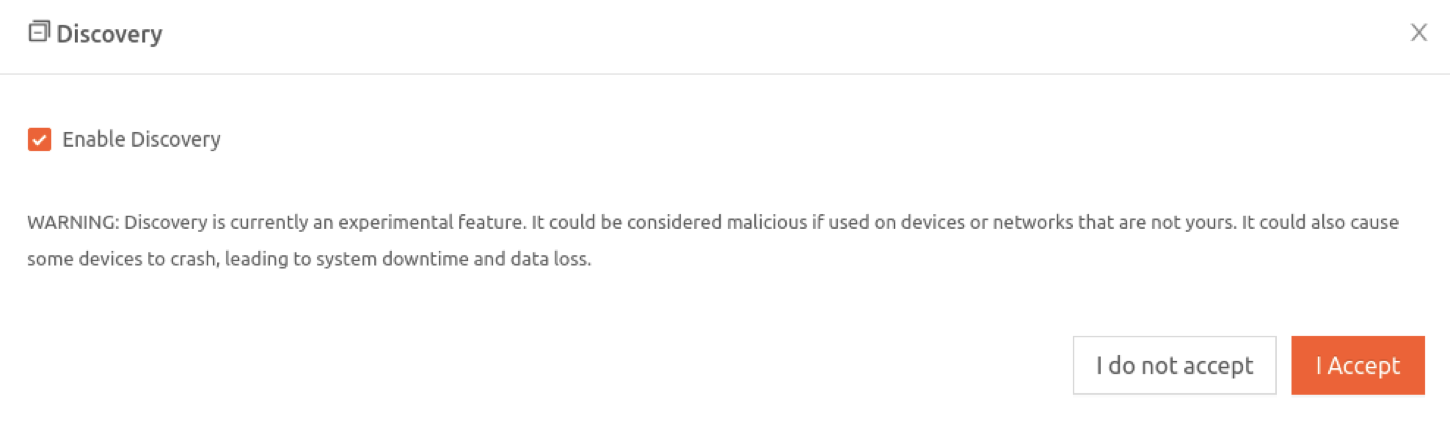
- Wait for a few minutes, then select Reload to view the devices discovered in the network.
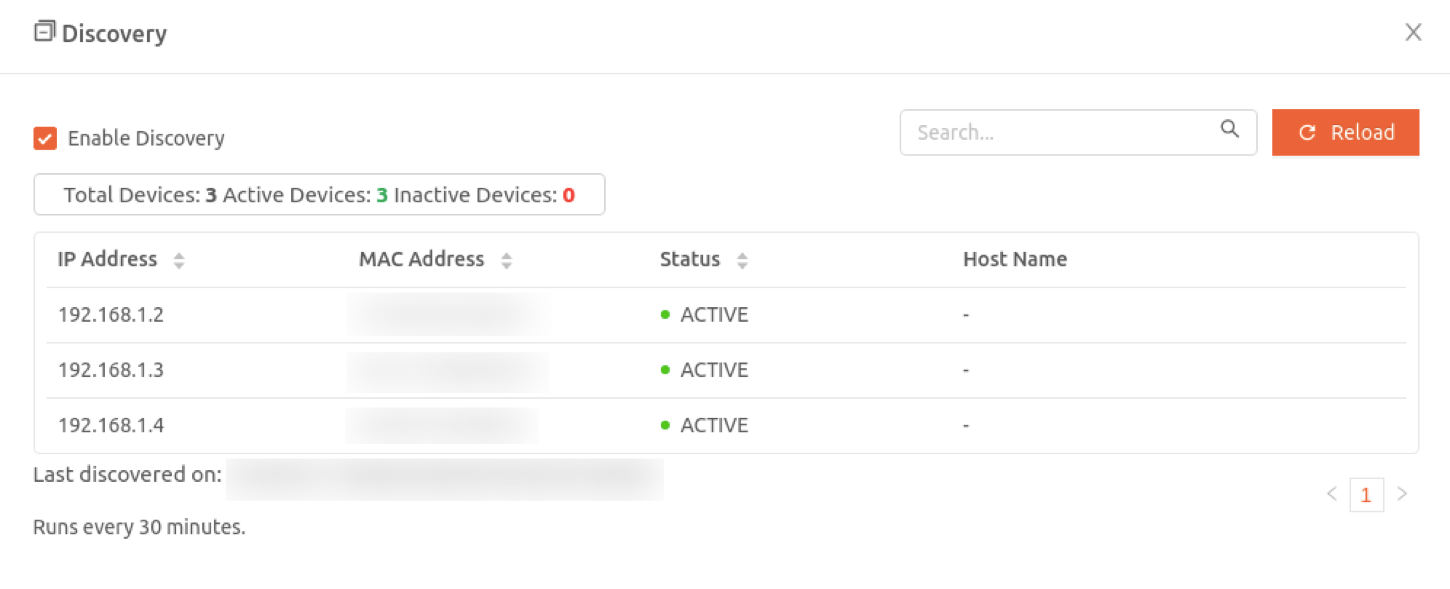
When an Edge iNode’s local network CIDR conflicts with another Edge iNode already connected to the same Virtual iNode, a representational network is used. In the screen preceding, the column Representational Network CIDR shows only when a representational network is used.
- Discovery runs every 30 minutes. The last discovered time is displayed at the bottom left corner of Discovery table.
- To stop discovery, uncheck Enable Discovery.
Was this article helpful?